Your website should be helping your business goals. This can be generating online orders or generating leads interested in your product or service. A first step to optimizing your website is having a good understanding on how this process works and how your customers found your product or service gives you a solid foundation for growing your business online.
Using Google Analytics and specifically the conversions overview we can get a good understanding of our online results. This view gives you an overview of all the goals completed on your website. Normally this can be a new order, a new lead or even a new subscription to your online newsletter.
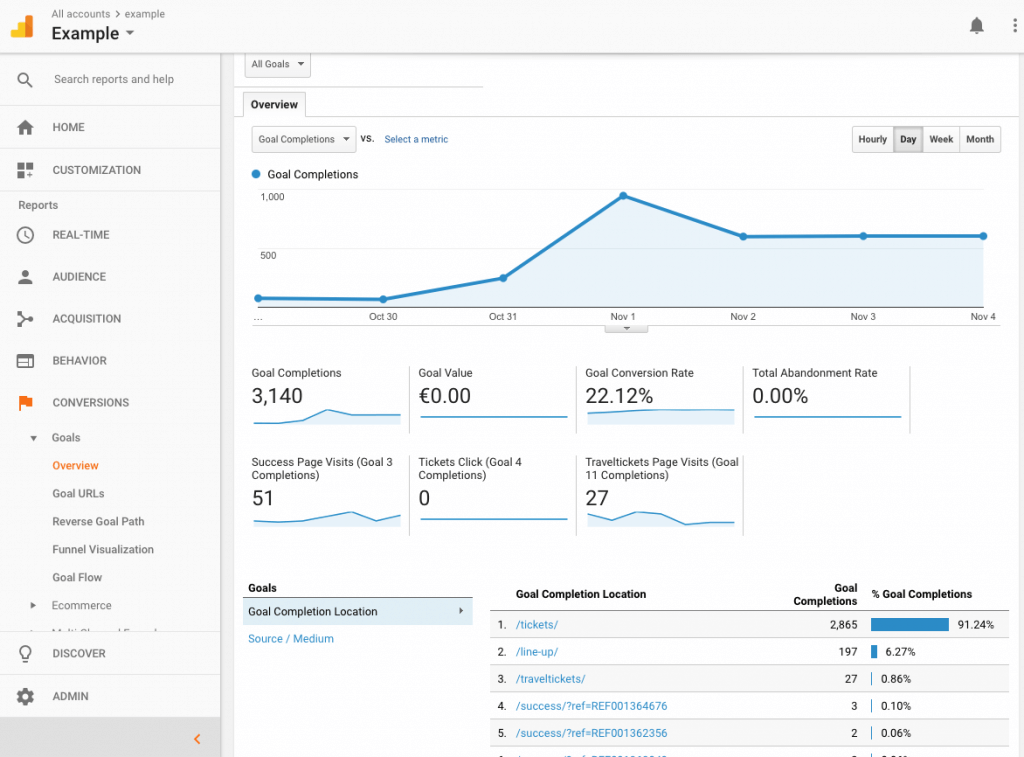
Google Analytics Conversions page
The conversions overview page gives you a good impression on how many conversions you generated and the conversion rate. This rate is a percentage of the total amount of sessions. The higher this value the better of course. It means that visitors are interested in your product or service.
An example:
A webshop has 90.000 sessions on a certain day.
A webshop has 4.000 sold products on a certain day.
The conversion rate is ( 4.000 divided by 90.000 ) * 100 = 4.44%
Another good place for optimizing your online results is the Source / Medium section within the conversions overview page. Here you can get a good overview on which channels resulted in the actual conversion.
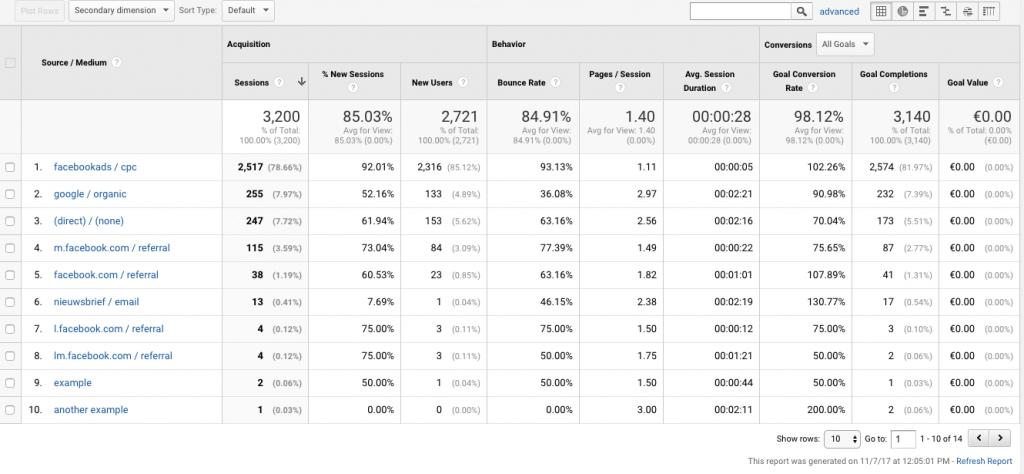
Google Analytics Source Medium
But there is more:
Picture the following scenario:
1. Your customer is interested in buying new sneakers.
2. On their mobile phone, they type in ‘sneakers’ from within Google.
3. Your company uses Google Adwords to promote themselves on the search engine. Whenever somebody searches for ‘sneakers’ your company shows up.
4. Your customer clicks the result and finds your webshop.
5. Your customer browses your webshop, finds some nice new sneakers but decides to wait a few days before actually making the purchase.
Fast forward to the future:
1. Your company is also promoting sneakers on Facebook.
2. Your customer sees your company and clicks the ad within Facebook and ends up on your website again.
3. Your customer decides to buy the new sneakers and places the order.
So if you check out again the Source / Medium page you’ll see 1 conversion being added to Facebook / cpc but is this truly fair? You also paid for getting your customer to your site from Google Adwords as well. In the Source / Medium page, Google Analytics uses the Last click principle which means only the last channel is being assigned to the resulting conversion.
Multi-Channel Funnels:
This is where the Multi-Channel Funnels page comes in place. The overview page gives you an good impression of the total conversions and the assisted conversions. These ones are the ones using multiple source / medium (channels if you like) for generating a conversion.
The top conversion paths will give you a good impression on how all the different channels are working together. Some conversions are generated by only one channel and some conversions are generated by a combination of different channels.
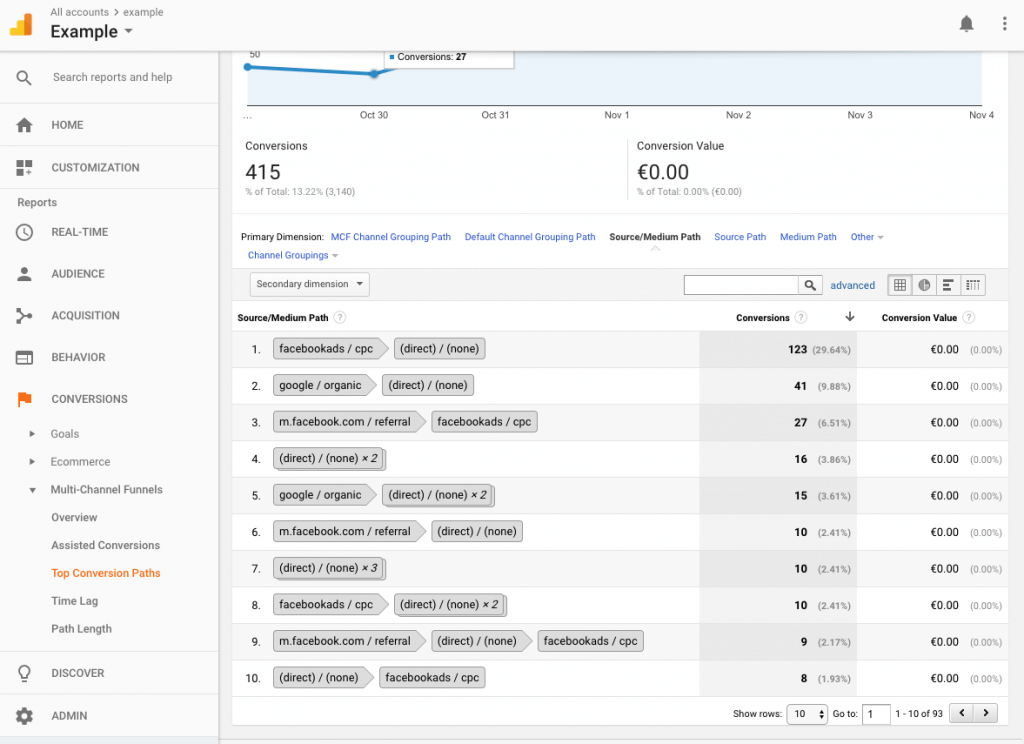
Google Analytics Top Conversion Paths
The cost per lead would be the total amount of all the channels resulting in the conversion.
Conclusion:
A first step to optimizing your website is having a good understanding on how conversions work on your website. This will give you a solid foundation for optimizing your website. You might end up not using certain channels anymore or trying new channel combinations. You also might try attracting more relevant visitors to your site.
Another step you can take is having a good look at your website. Can visitors find the correct information and is it easy for them to take the conversion action?
Both steps will eventually result in more relevant visitors and a higher conversion rate.